Directory List & Print is a tool that helps you create entire directory lists of your hard drive, so you can then print them or export them directly into Word or Excel.
The program lets you, for example, create a list that shows the file name, the date stamp and the file size of a specific folder. You can also easily export the list with just one click. Of course, all these options (and many more) are optional so you can create lists that are as easy or complex as you want them to be.
But in case all that wasn’t enough, the audio, image and video files in the most common formats can also show a lot more additional information, so, creating a picture list can come in really handy.
Directory List is an app with a ton of possibilities that can help any user that wants to keep his/her directories under control.






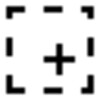

















Comments
There are no opinions about Directory List & Print yet. Be the first! Comment